We would like to share an important update regarding the handling of Arabic requests in the Freshdesk system. (Corporate Group)
Starting immediately, if any non-Arabic-speaking agent receives a request in Arabic, they are required to follow this simple process:
- Go to the field labeled “Arabic Request” in the ticket.
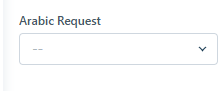
- Click on the dropdown menu and select “Yes” (this is the only available option).

- Click Update.
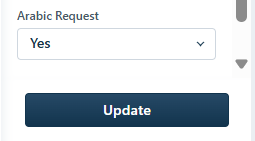
Once this is done, the ticket will be automatically unassigned from your name and reassigned directly to an Arabic-speaking team member.
⚠️ Please note: This option is very critical and must not be misused under any circumstances.
All tickets marked using this field will be closely monitored by the leadership team. If any incorrect or unjustified use is identified, it may lead to strict action from the management.
Let’s all ensure proper use of this tool to maintain smooth operations and fair distribution of requests, and in case if any clarification is needed, please contact your line manager.
